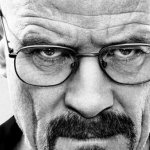Tips on How to Stay Safe Online

With numerous advances in the field of technology, processes have become much easier. For example, with online banking and various other sensitive and private data being stored online, we are at a greater risk of cybercrime more than ever. For instance, many people may attempt to do various things such as hacking your email or various other accounts to gain private data, create fraudulent emails asking for sensitive data (also known as phishing), negatively impact an online service or website and much more.
Despite the introduction of various tools and information online that makes it possible for those less experienced to hack, there are many things that you can do in order to stay safer online and protect your sensitive data. Below are some simple tips to help you, however, Cybercrime can be complex, so the BP Collins dispute resolution team is on hand to help you with any advice or additional information on fraud and cybercrime as a whole.
Ignore Fraudulent Emails
Scammers will often send emails that may be requesting money or personal data. For example, in some crypto scams, some scammers even try to recreate what a company’s email would look like in order to get you to fill in your personal details. Another action they want you to complete is clicking a link on their email which may take you to an insecure site, trigger a download with malware or more.
Always make sure to double-check the exact email address as often they will be completely different from what a company’s email would typically be. Also, if you are at any point unsure, simply phone up that specific company you may be in contact with and make sure they sent you an email.
Antivirus Software
If you don’t have any antivirus software be sure to download one, and if you do have one, be sure to check that it is up to date. These types of software may not necessarily catch everything but will catch most malware on your computer and can prevent you from visiting certain sites as well. Scans can also be run on a weekly basis to ensure that you do not have any concerning malware on your computer.
Strong Passwords
One of the most important and easiest things that you can do is to ensure that the passwords you use are unique and strong passwords involving numerous characters. Always try to aim for more than 12 characters and be sure to avoid any passwords that could be guessed by hackers. They should be secure, but also easy for you to remember.
Secure Internet Connection
If you ever find yourself in a store with freely accessible wifi, be cautious, as you will not have direct oversight on its security. Therefore, be sure not to carry out transactions or login into your online banking, for example, while on this vulnerable local connection. Another tool you could use to help prevent such vulnerability on open wifi’s is to use a VPN (Virtual Private Network). This will essentially create a secure connection between your device and the internet point (server). This helps keep you less prone to hackers and will prevent others from seeing your browsing data etc.
Use Secure Websites
Finally, another simple thing you can look out for is whether or not the website your using is secure. The majority of major retailers and other online stores will have ‘HTTPS’ at the beginning of their URL indicating that they have an SSL certificate. This means that they will only be serving secure and encrypted connections, which is especially important when purchasing goods online. So, before you purchase anything, be sure to check the website’s address to see if it starts with an ‘HTTPS’.
Thank you for reading this blog post. If you have any questions or wish to contact us, please visit our contact page or call us on 01753 889995.
Author reference:
BP Collins is a law firm dedicated to ensuring both individuals or businesses receive outstanding legal advice and go on to have a good outcome from their legal case. As well as a proven track record of winning cases, they are certified in compliance with the Cyber Essential Scheme, helping us to protect against a range of cyber threats etc.
More to Read:
Previous Posts: