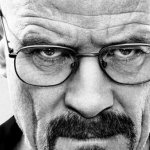Using Markdown for Streamlined Legal Documentation

Markdown, a lightweight markup language, has gained significant traction across various industries for its simplicity and versatility. For legal professionals, Markdown offers a powerful tool to streamline the creation, management, and automation of legal documentation. By leveraging Markdown's features, lawyers can improve efficiency, ensure consistency, and reduce reliance on proprietary software. This article delves into how Markdown can revolutionize legal documentation workflows.
What is Markdown and Why is it Relevant to Legal Professionals?
Markdown is a plain-text formatting syntax that allows users to create structured documents with minimal effort. Unlike traditional word processors, Markdown files are lightweight, easy to read, and highly adaptable. For legal professionals, this means:
- Ease of Use: Markdown's syntax is simple enough for anyone to learn quickly.
- Portability: Markdown files can be opened in any text editor and converted into formats like PDF, DOCX, or HTML.
- Future-Proofing: Plain-text files ensure longevity without being tied to specific software vendors.
In an era where legal teams are increasingly adopting technology to enhance productivity, Markdown provides a robust alternative to bloated word processors.
Key Benefits of Using Markdown for Legal Documentation
1. Enhanced Efficiency Through Simplicity
Legal documents often involve repetitive structures—clauses, headers, and footnotes. Markdown simplifies this by allowing you to focus on content rather than formatting. For instance:
- Headers are created using
#symbols. - Lists and bullet points are straightforward to write with
-or*. - Emphasis (e.g., bold or italics) requires only asterisks or underscores.
This simplicity reduces the time spent on formatting and ensures that documents remain consistent.
2. Seamless Conversion to Multiple Formats
Markdown files can be easily converted into other formats using tools like Markdown to HTML converter. Whether you need a PDF for court filings or an HTML version for online publishing, Markdown ensures seamless transitions without losing formatting integrity.
For example:
- Draft contracts in Markdown and convert them to DOCX for client review.
- Generate web-friendly versions of legal guides directly from the same file.
This flexibility eliminates the need for multiple software tools and streamlines document sharing.
3. Automation and Conditional Logic
Markdown integrates well with templating systems like Mustache or tools like Docassemble. These systems allow lawyers to introduce conditional logic into their documents. Imagine drafting a contract where specific clauses appear only if certain conditions are met—Markdown makes this possible.
For instance:
- Include optional clauses based on client preferences.
- Automate the inclusion of jurisdiction-specific terms.
By combining Markdown with automation tools, legal teams can produce error-free documents tailored to specific scenarios in minutes.
4. Collaboration Without Compatibility Issues
Legal teams often work collaboratively on documents. Traditional word processors can create compatibility headaches due to differing software versions or formatting inconsistencies. Markdown eliminates these issues:
- Files are plain text, so they work across all platforms.
- Version control systems like Git can track changes seamlessly.
- Lawyers can collaborate using any text editor of their choice.
This ensures smoother workflows and reduces the risk of errors caused by conflicting document versions.
Practical Applications of Markdown in Legal Workflows

Drafting Contracts
Markdown is ideal for drafting contracts due to its structured format. Lawyers can use templates with placeholders for variable data (e.g., client names or dates). Tools like Legal Markdown even allow the use of YAML front matter for structured metadata.
Court Filings
Court filings often require strict adherence to formatting rules. With Markdown, you can create templates that comply with these requirements while maintaining flexibility for future updates.
Legal Guides and Manuals
Markdown's ability to convert into web-friendly formats makes it perfect for creating online legal guides or manuals. A single file can serve as the source for both print and digital versions.
Document Automation
Platforms like Docassemble leverage Markdown for automated document assembly. Lawyers can design guided interviews that collect client information and generate tailored legal documents automatically.
Getting Started with Markdown for Legal Documentation
If you're new to Markdown, here’s how you can start incorporating it into your legal practice:
- Learn the Basics: Familiarize yourself with Markdown syntax using free online resources.
- Choose a Text Editor: Popular options include Typora, Obsidian, or VS Code.
- Explore Conversion Tools: Install tools like md to HTML converter (with PDF download) to convert your files into various formats.
- Experiment with Templating: Use systems like Mustache or Legal Markdown to create reusable templates.
- Integrate Automation Tools: Platforms like Docassemble can help you automate complex workflows.
Overcoming Common Concerns
Some lawyers may hesitate to adopt Markdown due to its unfamiliarity compared to traditional word processors. However:
- The learning curve is minimal—most users grasp the basics within hours.
- The long-term benefits far outweigh the initial adjustment period.
- Supportive communities and resources are readily available online.
By embracing Markdown, legal professionals can future-proof their workflows while enjoying immediate gains in efficiency and flexibility.
Conclusion
According to legal experts who write for us on law and legal topics, Markdown offers a streamlined approach to managing legal documentation that aligns perfectly with the needs of modern law practices. From drafting contracts to automating court filings, its versatility empowers lawyers to focus on what truly matters—delivering exceptional service to their clients. Whether you're a solo practitioner or part of a large firm, adopting Markdown could be the game-changer your practice needs.
More to Read:
Previous Posts: